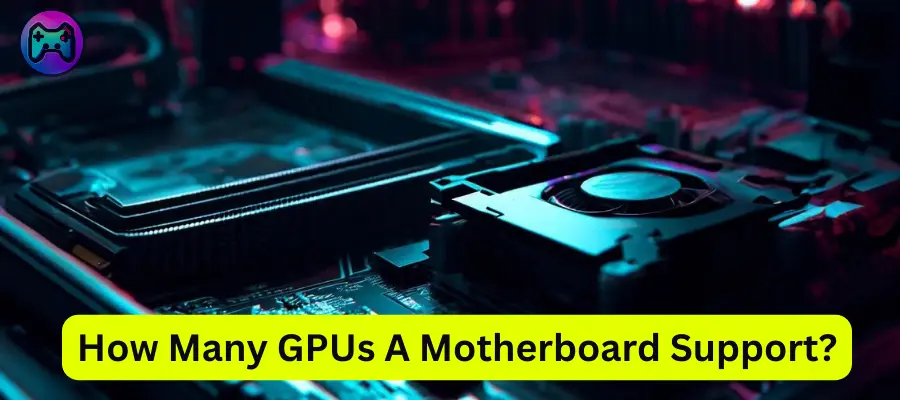
Graphics Cards or GPU stands as one of the pivotal roles in computer performance especially for graphics-related systems. Even many people try to use multiple graphics cards on a motherboard for gaming, shaping, and mining activities. They’re seeking information for their question How many graphics cards does a motherboard support?
Motherboard GPUs Capacity
The number of the graphics card on a moterhbaord is dependent on the number of PCIe (Peripheral COmpnent Interconnect Express) slots available on the motherboard. In some of the mid-range motherboards, there are two or three PCIe slots available. However, in many of the motherboards, there are six PCIe slots available, which means they can handle up to six graphics cards. However, there are some exceptions as well, like Asus has recently announced their multiple motherboards that support up to 20 graphics cards. They’re mostly used by miners to reach the peak performance of GPUs.
Can I install multiple GPUs on a motherboard?
Installing multiple graphics cards on the motherboard is not a big deal to everyone. But before installing them you just need to check their compatibility with each other. Because most of the graphics card uses different technologies like AMD Crossfire and Nvidia SLI, both of them can’t sync together. They would work independently and would perform separately. To sync your both GPUs for more improved and seamless performance you need compatible motherboard-equipped PCIe slots. Also, GPU technologies should be the same, both GPUs should work together directly to get peak performance.
To install multiple GPUs you just need a few steps to do. Just open your system case, put your graphics card in the given PCIe slots, and press them enough unless you hear a “snap” sound of a perfect installation. Use given plates and screws to mount graphics ard with motherboard and case.
Advantages of multiple GPUs
There are a number of advantages of multiple graphics cards on your system. Among these notable are improved graphics quality, superior video quality, and enhanced performance. Also, you would be able to enjoy high-resolution games and enjoy the immersive experience. But there are some drawbacks too such as your cost would be much more, and your system will be more heavier.
But in many cases, you would not need multiple graphics cards as most of the common man, gamer, or graphic user requirements will be fulfilled by a single GPU. Instead of installing multiple graphics cards, you should go for the latest technology graphics card. However, there are some exceptions for miners or mainframe computer users.
Conclusion
A motherboard is like a mother to a computer system as most of the components are installed on it. But there are some limitations on it such as limited slots. But still, people ask how many GPUs a moterhbaord supports. so it depends on available PCIe slots on the motherboard. However, Asus has a powerful motherboard with a capacity of upto 20 GPUs. But they are made for mainframe computers or miners. Installing multiple graphics cards for a common computer user or a gamer is not worth buying. Instead of this, they should use a single powerful GPU.
FAQs
How many graphics cards does my motherboard support?
Your motherboard can handle as many graphics cards as PCIe slots available on your motherboard.
What are the drawbacks of multiple graphics cards?
There are many of them such as more power consumption, not being cost-effective, heavy weight, and hassle to install it.
What are the pros of using multiple GPUs?
You can use multiple GPUs in your system to increase your video quality, enhance graphics, and improve performance.
Can I Add more than two GPUs on a motherboard?
Yes, you can install more than two or three or even six as well but it depends on your motherboard capacity. You should consult a moterhbaord expert before getting multiple GPUs.
Do I need separate power supplies for each GPU?
No, in most cases, your single power supply can work seamlessly if both of the graphics card connectors are similar. Aso poor consumption and power supply capacity is also a point to look at.
Can I use different brands of GPU together?
Yes, you can use different brands of GPUs together but their technologies and connectors should be the same. Like in the case of CrossFire or SLI, they won’t make sense at all. Your GPUs should give performance together instead of independently.
Can the motherboard limit multiple GPUs’ performance?
No, moterhbaord is not only responsible for your system performance. RAM, ROM, and CPU are also responsible for that. If you have low-end other components and a powerful graphics card then you must face a bottleneck issue. However, You can boost the motherboard performance by overclocking it using the BIOS interface if it’s available.

